"According to Gartner, marketers who utilize a well-designed marketing dashboard are 33% more likely to achieve quarterly goals. Are you leveraging this critical success factor?"
Imagine unlocking a secret that instantly propels your digital marketing ahead of the competition. That’s exactly what a modern marketing dashboard can offer—but only if you build it right. In today's data-driven world, harnessing the full power of your marketing data is not just an option; it's the key ingredient for measurable, repeatable success. This guide reveals the critical tip you need before creating your marketing dashboard, the essential components that make tracking marketing performance effortless, and how simple tweaks in setup can boost ROI across your campaigns.
Why Every Digital Marketing Strategy Needs an Effective Marketing Dashboard
A marketing dashboard isn't just a reporting tool—it's your command center for all things digital marketing . When you bring together marketing data from sources like social media , google analytics , email marketing , and google ads , you gain a single, real-time view of your KPIs and campaign performance. For marketers overwhelmed with spreadsheets, scattered reports, and data silos, an effective marketing dashboard is transformative. It acts as a bridge, unifying dispersed data sources and immediately highlighting what matters.
Whether you manage multi-channel marketing campaigns or optimize conversion rates , an actionable dashboard enables you to track progress, react to market changes, and deliver measurable results. Real-world examples abound: businesses using dashboards report less time spent on manual reporting, and more energy devoted to improving marketing performance —from generating leads to perfecting Facebook ad spend. If you want efficient digital marketing dashboard success, start by implementing a robust dashboard template tailored to your team's workflow.
- Unify marketing data from all channels in one place
- Monitor real-time marketing performance with actionable insights
- Drive better decisions with a comprehensive view of your digital marketing dashboard
- Understand analytics dashboard essentials
- Discover google analytics integration techniques
- Learn top dashboard templates for different needs
- Avoid common pitfalls with marketing dashboards

Understanding the Marketing Dashboard: Core Components and Purposes
At its core, a marketing dashboard consolidates diverse data streams—from social media analytics to web analytics , google ads , and email marketing . The purpose? To give marketers and decision-makers instant clarity on key metrics , performance trends, and opportunities for improvement. Without such a framework, even experienced marketing teams struggle to connect the dots, making it impossible to identify which efforts truly drive lead generation and ROI .
A well-structured analytics dashboard visualizes the essentials. These include traffic sources, audience engagement, conversion rate, top-performing marketing channels, and detailed campaign analytics. By leveraging dashboard templates , teams eliminate guesswork and focus on what impacts campaign outcomes. Integrating platforms like google analytics and social media not only enhances data accuracy but also provides the flexibility needed in today's fast-changing digital landscape.
The Foundation of a High-Performing Digital Marketing Dashboard
- Key metrics for marketing dashboards and analytics dashboard comparisons
- Integrating google analytics, google ads, and social media platforms
- Benefits of using dashboard templates for streamlined reporting

A high-performing digital marketing dashboard doesn’t just display numbers; it tells the story of your marketing efforts in real time. To lay a strong foundation, start by defining key metrics such as lead generation , conversion rate, and channel effectiveness. Next, seamlessly integrate crucial data sources including google analytics , google ads , and your major social media accounts—think Facebook, LinkedIn, and Instagram. This approach ensures your analytics dashboard captures both macro trends and granular campaign results for maximum insight.
Leveraging dashboard templates speeds up the setup process and streamlines reporting across common marketing objectives. Instead of reinventing the wheel, smart marketers choose templates aligned with their industry and adapt them for their team's unique requirements. The benefits are twofold: faster onboarding for new marketing team members, and consistent reporting that bridges gaps between channels, campaigns, and KPIs. When your team uses a standardized marketing dashboard, decision-making is data-driven, and results improve quarter by quarter.
What Does a Marketing Dashboard Include?
| Component | Purpose | Example Data Sources |
|---|---|---|
| Lead generation tracking | Track campaign conversions | Google ads, social media |
| Social media analytics | Monitor brand engagement | Facebook, Instagram, LinkedIn |
| Email marketing stats | Measure email campaign success | Mailchimp, HubSpot |
| Web analytics | Understand user behavior | Google analytics, site analytics tools |
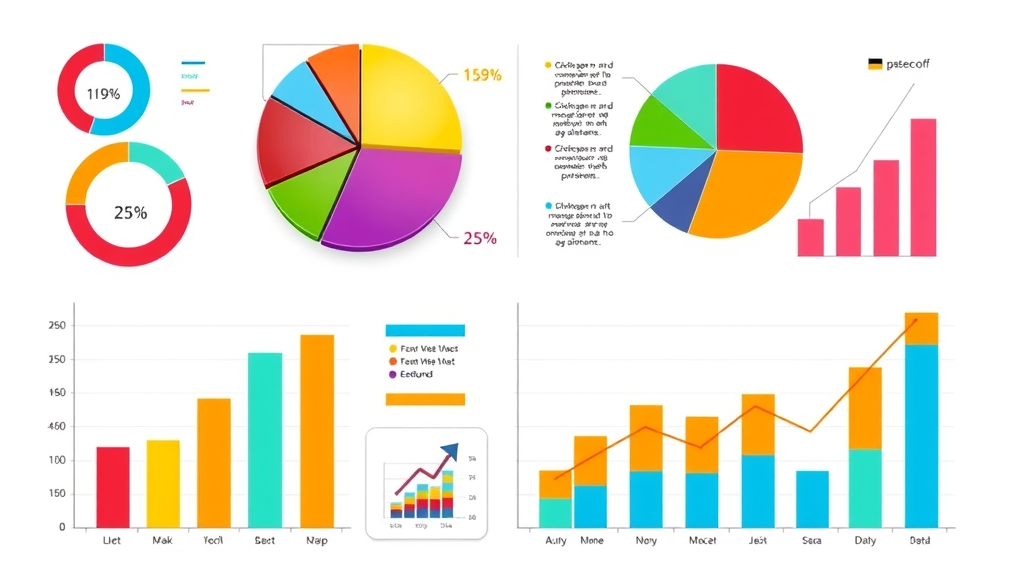
"A marketing dashboard displays your marketing performance in real time, empowering you to adapt strategies as market conditions shift."
To be truly effective, a marketing dashboard must go beyond surface-level data. The most successful dashboards include diverse performance indicators: campaign results by channel, audience and demographic breakdowns, and integrated visualizations that make it easy to track trends at a glance. Adding tools for segmentation and comparison further tunes your dashboard's impact, helping you spot sudden changes or emerging opportunities quickly. Remember: the best dashboards evolve alongside your marketing strategy and business goals.
The 4 Types of Dashboards in Digital Marketing You Need to Know
What are the 4 Types of Dashboards?
- Strategic Marketing Dashboard: Executive-level overview focusing on marketing performance
- Analytical Marketing Dashboard: In-depth marketing analytics with historic data trends
- Operational Dashboard: Daily management of marketing activities and KPIs
- Tactical Digital Marketing Dashboard: Campaign-specific goals and performance

- Strategic dashboards collate marketing KPIs for C-suite review
- Analytical dashboards compare marketing data across different time frames
- Operational dashboards highlight conversion rate and lead generation daily
- Tactical dashboards show results from paid campaigns such as google ads, facebook ads
Understanding the four primary dashboard types is crucial for anyone investing in digital marketing dashboard technology. Strategic dashboards provide an executive snapshot, making it simple for leaders to track key performance metrics and align business objectives. Analytical dashboards dive deeper, identifying patterns, historic trends, and granular marketing analytics that help teams uncover long-term insights.
Operational dashboards are tailored for managers and team leads, tracking daily activities, conversion rate, and lead generation in real time. Finally, tactical dashboards focus on hands-on campaign management—especially useful for measuring the effectiveness of specific initiatives like Facebook or Google ads. Selecting the right dashboard type depends on your goals, team structure, and decision-making style, but any strong marketing strategy will integrate all four at different touchpoints.
Building Your First Marketing Dashboard: Step-by-Step Guide
How to Create Dashboard Marketing for Digital Campaigns
- Identify your most important marketing data sources
- Choose the most suitable dashboard template for your objectives
- Integrate tools: google analytics, email marketing, social media
- Set up data visualization for effective marketing analytics
Creating your first marketing dashboard can feel overwhelming, but by breaking the process into clear steps, you’ll make smarter choices and avoid expensive mistakes. Start by listing all major data sources—such as google analytics , your main social media accounts, email marketing software, and google ads . Understanding where your most valuable marketing data originates is the first step toward building a dashboard that matches real business needs.
Once you’ve gathered your essential data sources, review available dashboard templates . Templates accelerate setup by providing industry-tested frameworks you can quickly customize. Choose one that matches your goals—are you focused on lead generation , conversion rates , or executive reporting? Integration is the next step. Connect each tool to your dashboard and map relevant KPIs for easy tracking. Finally, equip your analytics dashboard with engaging visualizations: real-time graphs, performance dials, and data filters ensure every team member gets precise, actionable insights.
Selecting the Best Marketing Dashboard Template
- Review popular dashboard templates for marketing dashboards
- Assess customization options for industry-specific needs
- Utilize marketing dashboard templates to fast-track setup

The right marketing dashboard template saves you countless hours and accelerates results from day one. Start by exploring the most popular dashboard templates—many are designed for standard marketing activities like campaign monitoring, conversion rate tracking, and reporting on social media or web analytics. However, don’t settle for generic: make sure your template can be tailored to your unique industry needs and business model.
Customization might include industry-specific performance metrics, unique data source connections, or branded reporting modules. After choosing a template, involve your marketing team in setup—testing, collecting feedback, and refining as needed. The result is a user-friendly, actionable dashboard built for ongoing optimization. Remember, templates aren’t just shortcuts; they’re blueprints for scaling your marketing analytics as your business grows.
"Great marketing dashboards are not about showing more data, but making decisions simpler and faster for your team."
Maximizing the Impact of Your Digital Marketing Dashboard
Combining Data Sources for Complete Marketing Analytics
- Aggregate web analytics, conversion rate, and lead generation data
- Combine marketing data from social media, email marketing, and paid channels

The true strength of a marketing dashboard comes from its ability to integrate and harmonize varied marketing data sources. Modern marketing moves quickly across platforms, so effortlessly aggregating web analytics , conversion rate statistics, and lead generation stats ensures you capture the full picture. This includes bringing together organic and paid data streams—like social media metrics and email marketing results—from the start.
By tapping into diverse channels and consolidating information in one analytics dashboard , you provide marketing teams with a "single source of truth." This lets teams discover which campaigns drive real impact and where to cut underperforming efforts. Apply this approach, and you empower everyone—from junior marketers to executives—to make focused, data-backed decisions daily.
Turning Marketing Performance Insights into Action
- Set up marketing KPIs to measure campaign effectiveness
- Use analytics dashboard features to optimize conversion rate and ROI
Collecting data is only half the battle—a high-value marketing dashboard highlights actionable insights that can immediately inform your strategy. Start by establishing clear marketing KPIs : these may include conversion rate, cost per lead, or campaign ROI. An analytics dashboard gives you the power to drill down into these KPIs, surfacing which marketing efforts fuel growth and where bottlenecks occur.
Use automated features like traffic and engagement alerts, and set up regular performance reviews to ensure nothing slips through the cracks. Most top dashboard templates allow for easy tracking and reporting, supporting optimization sprints that continuously improve campaign outcomes. In practice, this means making improvements every week—not only at quarter-end—which delivers a tangible jump in overall marketing performance.
Avoid These Common Marketing Dashboard Mistakes
- Tracking vanity metrics instead of actionable marketing KPIs
- Failing to update dashboard templates for evolving marketing goals
- Ignoring integration between google analytics, google ads, and other marketing data sources

Even the smartest marketers fall into common traps when building a marketing dashboard . One of the biggest mistakes is tracking vanity metrics—numbers that look good on paper but don’t drive decisions or revenue. Focus your analytics dashboard on actionable marketing KPIs linked to concrete business outcomes, such as lead generation or conversion rate, not just page views or social likes.
Another pitfall is failing to regularly refresh and adapt your dashboard templates as marketing goals evolve. Your data sources, KPIs, and reporting needs will change as your business grows, so treat your marketing dashboard as a living tool. Finally, never ignore integration: make sure your dashboard connects with tools like google analytics , google ads , and key email or social platforms. This approach guarantees your insights remain holistic and actionable.
Optimizing Performance: Best Practices for Ongoing Digital Marketing Dashboard Success
Tips for Maintaining High-Quality Marketing Dashboards
- Schedule regular updates and data refreshes
- Adjust dashboard templates for new products or channels
- Analyze marketing dashboard performance monthly and quarterly
Long-term success with a marketing dashboard depends on consistent, proactive management. Set up a routine to refresh data and validate data sources, making sure your analytics dashboard only displays current and accurate information. As your marketing strategy rolls out new products or channels, update your dashboard templates to reflect changes in audience, content type, or campaign focus.
Effective teams also embed monthly and quarterly dashboard reviews into their calendars, using these sessions to spot patterns, optimize campaigns, and realign priorities. This rhythm keeps the dashboard aligned with business goals and ensures continued value, even as the digital landscape shifts. Remember: a winning dashboard is less about fancy graphics and more about easy, actionable insights for better marketing performance.
How to Select the Right Marketing Dashboard Solution
- Evaluate dashboard templates for scalability and ease of use
- Prioritize integration with current marketing data systems

Not all dashboards are created equal. When choosing a marketing dashboard solution, look for dashboard templates designed to scale with your business. They should support quick addition of new data sources and easy customization of performance metrics. Test for user-friendliness: Can your team access and interpret the dashboard without specialized training?
Most importantly, prioritize platforms that integrate seamlessly with your existing tools— google analytics , email marketing , social channels, and paid ad networks. This streamlines setup and ensures that all critical marketing data flows into your analytics dashboard automatically. Investing in the right dashboard solution now is the single best way to future-proof your digital marketing efforts and deliver winning results.
"A well-built marketing dashboard is your single source of truth across digital marketing efforts."
Expert Answers to Your Top Questions About Marketing Dashboards
What is a Marketing Dashboard Used to Do?
- Monitor marketing performance in real time
- Drive decision-making using consolidated marketing analytics
- Track marketing KPIs, conversion rates, and revenue impact
A marketing dashboard serves as your all-in-one control panel for digital marketing. Marketers use dashboards to monitor performance in real time, ensuring that KPIs and conversion rates are always on track. By consolidating data from multiple sources, the dashboard makes decision-making both simpler and faster—helping you act on insights before your competitors do.
What Does a Marketing Dashboard Include?
- Campaign and channel performance metrics
- Lead generation and conversion data
- Visualization tools integrated with data sources (social media, google analytics, google ads, email marketing)
A robust marketing dashboard brings together every important metric: from channel-specific results (like Facebook ads, email campaigns, or LinkedIn ads) to broader indicators such as overall web analytics and audience demographics. Integrations ensure you always see the latest data from social, paid, and email marketing—making every update actionable.
How to Create Dashboard Marketing?
- Define your marketing KPIs
- Aggregate marketing data sources for analytics dashboard setup
- Leverage dashboard templates to visualize campaign insights
To create effective dashboard marketing, begin by defining clear marketing KPIs tailored to your business goals. Next, aggregate data sources from channels such as Google Analytics, email marketing, and paid ads. Finally, utilize customizable dashboard templates to visualize performance and uncover actionable campaign insights.
What are the 4 Types of Dashboards?
- Strategic, analytical, operational, and tactical marketing dashboards
The four main types of marketing dashboards are strategic, analytical, operational, and tactical. Each serves a unique purpose in digital marketing by addressing different decision-making levels—from executives reviewing KPIs, to managers optimizing daily campaigns.
Further Reading and Video Demonstration: Optimizing Your Marketing Dashboard
Watch: Step-by-Step Marketing Dashboard Template Setup (Video 1)
Discover how to set up a marketing dashboard template from scratch, integrate your data sources, and customize it for your goals in our comprehensive video demonstration .
Watch: Analyzing Social Media and Conversion Rate Performance (Video 2)
Dive deeper into social media and conversion rate analytics. Learn the practical methods top marketers use to track, compare, and improve ROI using a modern analytics dashboard .
Frequently Asked Questions for Your Marketing Dashboard Template
- How do marketing dashboards help visualize Facebook ads and social media ROI? Marketing dashboards aggregate metrics from Facebook ads and other social media channels, allowing users to visualize campaign reach, engagement, and ROI in real time without having to access each platform separately.
- Which analytics dashboard is best for multi-channel digital marketing? The best analytics dashboards are those that offer customizable templates, effortless integration with various marketing data sources, and robust visualizations—ensuring smooth monitoring across all channels.
- Can a marketing dashboard integrate both google analytics and email marketing data? Absolutely. Leading marketing dashboards sync audiences, conversion rate, and engagement data from both Google Analytics and popular email marketing tools for a holistic view.
- What are the main dashboard templates recommended for lead generation? Dashboard templates focusing on funnel tracking, form submissions, and source attribution are optimal for lead generation campaigns, ensuring you never miss a valuable opportunity.
Key Takeaways: Maximizing ROI with Smarter Marketing Dashboards
- A marketing dashboard is essential for digital marketing success
- Consolidate all relevant marketing data sources for genuine insight
- Select a dashboard template tailored to your business goals and audience
- Monitor, optimize, and repeat: that's the path to measurable marketing ROI
Are You Ready to Elevate Your Marketing Dashboard—and Outperform the Competition?
- Your next customer is searching online right now—can they find you?
- Schedule a free strategy session and let’s make your business the one to connect with.
- Book your free marketing strategy with our team today.
- Call: 314-560-4642 or visit: https://marketingconnectionsllc.com/get-in-touch
Take action: Start integrating these tips today and set your business up for data-driven marketing success that outpaces your rivals!
To deepen your understanding of marketing dashboards and their pivotal role in digital marketing success, consider exploring the following resources:
-
“How to Create an Effective Marketing Dashboard” : This guide from Mailchimp outlines the essentials of building a marketing dashboard, emphasizing the importance of real-time data insights and trend recognition to enhance decision-making. ( mailchimp.com )
-
“Optimize Reporting with Marketing Analytics Software” : HubSpot’s resource delves into the benefits of using marketing analytics and dashboard software to measure campaign performance, track customer lifecycles, and analyze website metrics, all within a unified platform. ( hubspot.com )
If you’re serious about leveraging data-driven strategies to elevate your marketing efforts, these resources will provide you with the insights and tools necessary to build and optimize effective marketing dashboards.
 Add Row
Add Row  Add
Add 






Write A Comment